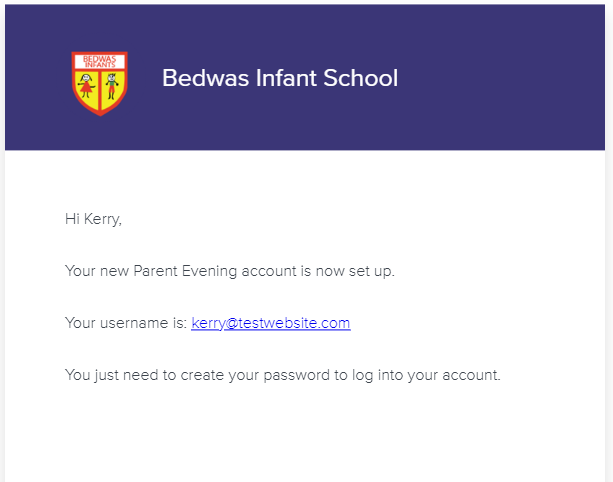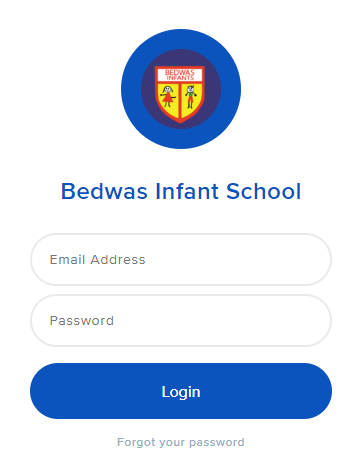Parent Evening Bookings
We will initially generate an account for you using the email address you have provided to the school for communications. When we do this, you will receive an email inviting you to create a password for your account.
If you have not received the message, check your junk/spam folder and ensure that you have added support.jw@junipereducation.org to your safe senders list
Logging in
You can access our booking system at any time using this link: https://www.bedwasinfants.co.uk/parentportal/parents-evening
You will be prompted to log in by entering your email address and password. If you have not yet set your password, you can request a password reset email by clicking ‘Forgot your password’. You should use the email address you have registered with the school.
Making a Booking
The child you are booking for will show in the top right-hand corner of the screen. If you have more than one child at our school, you will see a circle for each child. Simply click on the relevant circle to select the child you want to make a booking for.
Find the teacher and time you’d like to book and click to reserve the time slot. The selection will show in green with the word “RESERVED”. The time allocated for each slot will be automatically populated.
The slot will be reserved for 10 minutes. To confirm the reservation you’ll need to click on the save button in the bottom right corner.